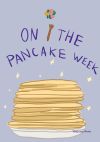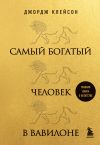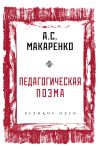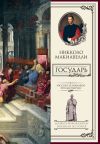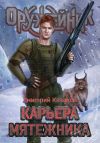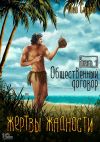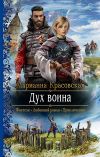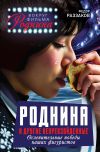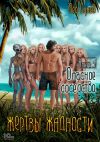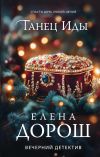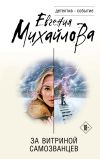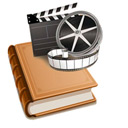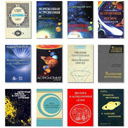Текст книги "How to earn 1 million dollars with 100$ in your pocket or win-win trading in the Forex market"
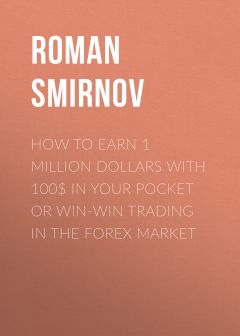
Автор книги: Roman Smirnov
Жанр: Ценные бумаги и инвестиции, Бизнес-Книги
Возрастные ограничения: +18
сообщить о неприемлемом содержимом
Текущая страница: 1 (всего у книги 2 страниц)
How to make $1 million with $100 in your pocket
Roman Smirnov
Or win-win trading in rhe Forex marker

Content
Introduction.
Part 1. (installation, configuration)
– Install metatrader 4
– Download our product
– See how to install and configure
Part 2. (vps, installation, configuration)
– What is vps
– See how to install and configure
Part 3. (Earning options, semi-automatic)
– View 1 earning option (daily)
– View 2 earnings option (weekly)
– View 3 earnings option (weekly+)
Part 4. (Earning options, automatic)
– View 4 earnings option (automatic)
– View 5 earnings option (automatic +)
Part 5. ADDITIONAL INFORMATION
– Financial plan or How to make $1 million with $100 in your pocket.
Part 6. CONTACT INFORMATION
Before we begin to consider the materials of this book, I want to separately express my gratitude.
ACKNOWLEDGMENTS
From the bottom of my heart I thank all those who believed and still believe in my work, as well as all those who, in one way or another, accompanied my work.
First of all, I thank all those who did not believe that it was possible to curb the trading markets, all those who "put spokes in the wheels" by their word or deed. Each of you has been an integral part of my life experience and stepping stones in my growth.
I want to express my gratitude to all those who, in one way or another, at different points in time, helped in the work on the book
Thank you all my friends!!!
Introduction.
We are starting to teach unique trading in the market, you have never heard or seen or known anything like this! This is a New approach to trading, which is based on our software product. All who pass the training will be able to earn in this area from $ 1000 per month without any problems. Our software can make more than 100% per annum in a short time, this is now the best business ever created!
Training Advantage:
– No homework
– No requirements met
– No deadlines
– There is nothing to learn!
Earn your first money in a few weeks! Trading will be very simple, just 10 minutes a week, and the rest of the time you are free! We place orders according to our trading system, and turn on our software product, wait and take profits, that's it! Every person's dream!
The advantage of trading with our software:
+ You don't have to sit in front of a monitor all day and follow the charts! + You do not need technical analysis, fundamental, or any at all!
+ You do not need to waste your nerves and analyze what is happening + You do not need to think where to buy and sell!
+ You are not afraid of any news, GDP, NFP, even a black or white swan! + You are not afraid of high trends, pullbacks, flat!
+ We do not care where the market goes, in any case we will be in profit!
Software cost:
Friends, in order to purchase the software you need on a real account, here is the link: httD://fxautorobot.com/softenq.htm
Software for 1 computer, 1 currency, rent for 6 months = $1000
Software for 4 computers, 4 currencies, rent for 12 months = $2000
If it's too expensive for you, we'll rent software for you for 1 month = $200
Soft unlimited (no restrictions on rent, currencies, computers) = $3300 Ready-made source code (you can organize a business for others, correct, refine) – $ 8000
Friends! we train you for free, if you don’t understand something in this book, Skype, telegram training, 30 minutes! you pay only for software rental, you need to set up the software either on Saturday or Sunday, so that there would be trading from Monday!
This book will change your understanding of Forex trading forever.
Good day friend!
I am writing this text so that people do not lose more in the Forex market. This market does not allow you to take profit, but only drowns you, further and further preventing you from earning all the time, for this, 1000 different situations are generated every day. For 15 years, being engaged in trading, we have created such an algorithm that will allow you not to lose at all. Everyone will probably say that this is not possible, because it is not possible to earn consistently every day. I agree with you, if manually, then you will probably be merged very quickly. We have developed a system in which we do not care where the market goes, in any case we will always be in profit! Do you want me to prove it to you?
Try it on a demo account, See what we need from you:
1. Install terminal metaraider 4
2. Download our product
3. Set up vps
4. watch the video, ( how to install and how to set up)
5. View 1 earning option (daytime)
6. View 2 earnings option (weekly)
7. View 3 earnings option (weekly+)
8. View 4 earnings option (automatic)
9. View 5 earnings option (automatic +)
10. Profit! (useful info in there)
All materials here (video, instructions, software): https://disk.yandex.rU/d/95-VvLLsZGJhoq
All materials here (backup link): http://fxautorobot.com/soft/enqsoft.rar
Friends, in order to purchase the software you need on a real account, here is the link: http://fxautorobot.com/softenq.htm
Below is a text version of our training, if something is not clear to you, then watch the video in the materials.
And so, let's go!
Part 1. (installation, configuration)
– Install Metatrader4
You need to download the trading terminal itself from your broker and install it, this is done simply
you need to double-click the alpari4setup.exe file itself, then the installation window will appear, click next (Fig. 1)

| (Fig.1) Installation process will start (Fig.2)(Fig.2) |
|---|
 |
| After the installation process, you need to click the Finish button, (fig.3) |
|---|
 |
| Rice. 3 |
| After that, the trading terminal itself will open, (Fig. 4) |
|---|
 |
| Fig.4 |
Next, we need to open a demo account, for this you need to click File -Open Account. (Figure 5)
 |
| fig. 5Next, select a demo account, and install (Fig. 6) |
| fig. 6 |
|---|
 |
| Next, click New demo account (Fig. 7)fig-7 |
|---|
 |
| Next, we need to fill in all the fields (Fig. 8) |
 |
| Click next, after that we will generate a new demo account (Fig. 9) |
| fig. 9 |
|---|
 |
| Ready. |
– Download our product
We need to download our product to the desktop and then left-click and click copy from the menu (Fig. 10)
| fig. 10 |
|---|
 |
– See how to install and configure
In order to install our product, you need to click File – open the data directory (Fig. 11)
 |
| Next, go to the mql4 folder (Fig. 12) |
| Fig.12 |
|---|
 |
| Next to the Experts folder (Fig. 13) |

And here we download our product, for this we click there with the left mouse button and there it will be inserted into the menu (Fig. 14)
 |
| The soft_demo.ex4 file should appear (Fig. 15) |
| fig-15 |
|---|
 |
Next, restart your terminal, Ready!
Part 2. (vps, installation, configuration)
– What is vps
Vps is a virtual dedicated server, it's like you have a computer, only in the cloud, it allows your advisors to work around the clock, with maximum connection speed, and uninterrupted operation. This allows you to unload your computer from round-the-clock work and waste of electricity.
Our products need a vps to work 24/7. To rent and create a vps, you need to register on a site that provides rent a vps, we recommend that you: Verified service

El РОГехВОХ Магазин Предложения партнеров Правила FAQ's Контакты Блог
Германия
 | Aller€2.48/1мес. |

€3.98/1мес.
 | Weser |
€5.48/1мес.

€6.98/1мес
| Терминалы: 1 шт.Терминалы: 2 шт.Терминалы: 3 шт.Терминалы: 4 шт.ОЗУ: 1 ГБОЗУ: 2 ГБОЗУ: 3 ГБОЗУ: 4 ГБПамять: 3 ГБПамять: 6 ГБПамять: 9 ГБПамять; 12 ГБЛокация: ГерманияЛокация: ГерманияЛокация: ГерманияЛокация: Германия |
|---|
 |
| На каждый терминал в заказанной Вами услуге будет выделено не больше 1 ОВ оперативной памяти. Например Вы заказываете услугу ГХ4 для размещения 4 программ МТ4. Общий объем оперативной памяти будет 4ОВ, но для каждой программы МТ4 будет установлено ограничение в потреблении оперативной памяти 1 СЬ. |
1. To register, you need to click Register on this site
2. Pay the rent, select how many terminals you need, then wait for the instructions to your email.
– See how to install and configure
Here you are registered in the service, then you only need to read how

Поддержка
to install, click support
Next you need to click on FAQs:
Открыть тикет Мои тикеты
FAQs Файловый архив
And here read how to install and configure:
Как мы можем помочь?
:ть в(
 |
| (8) |
 |
| (51) |
 |
| (14) |
 |
| (16) |
Общая информация
Технические вопросы
Типовые проблемы
Финансовые вопросы
Перейти
Перейти
Перейти
Перейти
Популярное
Как подключиться к ForexBox через удаленный рабочий стол
Как сохранить пароль для RDP
Временная "заморозка" ForexBOX аккаунта
Важная информация для новых клиентов
Подключение по RDP со смартфона / планшета Android
Как установить свой терминал МТ на ForexBox аккаунт?
Part 3. (Earning options, semi-automatic)
– View 1 earning option (daily)
Friends, in order to make money on our software, you need at least $1000 on your account, if you do not have such an opportunity, we recommend that you make a cent account and deposit from $150 there.Look, to install our software, click open the navigator (Ctrl + N )
| such a window will appear, click attach to the chart (Fig. 16) fig.16 |
|---|
 |
Next, we look at the General tab, where we need to check the box Allow the Expert Advisor to trade, Allow function import from dll, Allow import from external experts fig. 17
| fig. 17 |
|---|
 |
Next, go to the Input Parameters tab, and set up the adviser there, do this for xauusd gold, settings for the alpari broker, the same settings for other brokers if it has 2 signs on gold after the point, for example 1.1750.25 (Fig. 18):

| Next, we need to set the lines, how to set the lines, look carefully, click on the icon for drawing horizontal lines (Fig. 19) fig. 19 |
|---|
 |
And in order for our tactics to work, we do the following, in the evening or deep in the evening in Moscow, somewhere at 20.00, we set the red line (red) to the maximum daily candle, in order to make the line at the top red, click on the line and go to the Horizontal Line
| Properties menu (fig.20)fig.20 |
|---|
 |
Next, we have a window there. Style Green, click on the drop-down menu and make red (Fig. 21)
fig. 21
 |
| Do like this and press ok, fig. 22 |
 |
So we set the red line (red) to the maximum of the daily candle, (Fig. 23)fig .23
 |
| Click again on the icon for drawing horizontal lines (Fig. 24)fig.24 |

And draw rice at the low of the daily candle, fig 25 fig.25

| Now we have a red line (red) to make the line below green (green) click on the line and go to the Horizontal Line Properties menu (Fig.26) fig.26 |
|---|
 |
| Same style, now we have red fig. 27, fig.27 |

| then go to the drop-down menus and find the color green (green) fig. 28 |
|---|
 |
| We found the green style, then click ok! fig .29 fig. 29 |

| Now we have 2 lines set, red at the top and green at the bottom Fig. 30 fig .30 |
|---|
 |
| Next, we press the auto-trade button and our lines turn into pending orders, fig.31 |

– View 2 earnings option (weekly)
Friends, in order to earn money with option 2, I recommend that you open a cent account and deposit from $150, this is important!
Our tactics are as follows, let's say today is Friday, we wait for Friday to close and either on Saturday or Sunday, we open our metatrader4 terminal and set the lines on the Friday candle to the maximum red (red) to the minimum green (green), just as we set according to the daily tactics, and we press auto-trading, and nothing happens, see fig. 32 , this is because the market is closed on weekends fig.32

just leave auto-trading enabled, once the market starts working, everything will work like this, see fig.33 fig.33

The parameters of the weekly tactics need to be done like this, see fig. 34 fig.34

And do not forget to put all the checkmarks on the General tab, see fig.
35 fig.35

– View 3 earnings option (weekly+)
This tactic is the most profitable of all, using this tactic you can make from x1 to x10 of the deposit within 2 months! Employment of only 10 minutes a week!
Correction: Friends, for this vps option with 4 terminals and at least 2 months, we will be here instead of opening a new schedule every week, we must open a new terminal configured for the same account, this is very important!. You need to set up and install 4 terminals instead of 4 charts. Every terminal for every week!
Open your metatrader4 terminal, press the market overview (Ctrl+M) and display 4 gold charts (XauUsd) on the D1 timeframe Fig. 36 fig.36

Next, we need to click on the navigator (Ctrl+N) and attach our software to the first gold chart, fig. 37
| fig. 37 |
|---|
 |
And do not forget to put all the checkmarks on the General tab, see fig. 38 fig.38

Next, we need to set the parameters correctly for 1 graph, these are Fig. 39 fig.39

| Next, we need to attach our software to the second gold chart, fig. 40 fig.40 |
|---|
 |
Next, we need to set the parameters correctly for the 2nd graph, here are the following Fig. 41 fig.41

Parameter lots we will expose half of 1 system, which will take a week.
| Next, we need to attach our software to the third gold chart, fig. 42fig. 42 |
|---|
 |
Next, we need to set the parameters correctly for the 3rd graph, these are Fig. 43

Parameter lots we will exhibit half of the 2 systems, which will take a week.
| Next, we need to attach our software to the third gold chart, fig. 44 fig.44 |
|---|
 |
Next, we need to set the parameters correctly for the 3rd graph, these are Fig. 45 fig.45

Parameter lots we will exhibit half of the 3 systems, which will take a week.
So we made 4 charts, set the parameters, now we need to set the weekly tactics on the 1st chart on the weekend, (put the red red line on the Friday candle high, and the green green line on the Friday candle low) then we work for a week on 1 chart, come up again the weekend, we are already setting the same on the 2nd chart, we are waiting for the weekend again, and already on the 3rd chart we are setting everything the same, now 3 weeks have already passed, we are waiting for the weekend again and doing it on the 4th chart, everything is the same. , then we wait for the profit and fix it.
| Take a look at our example №1: |
|---|
 |
| №2 |
|---|
 |
№3

№4 (x!0 of the deposit was fixed here!)

2021,06,0106:00 0:1911,440 H: 1912250 L: 1910300
Part 4. (Earning options, automatic)
– View 4 earnings option (automatic)
This earning option is convenient because you don’t need to make lines, we can start at any time of the day or night, for this we have already installed our product in the terminal and start setting up, do a market review (Ctrl+M), find our gold instrument (xauusd) set the chart to ml, then press the navigator (Crtl + N) and install the robot (soft_demo_Avtomat) on our gold chart, click on the general ones, check the boxes to allow the adviser to trade, and 2 other checkboxes to allow the import of the function from the DLL, and allow the import from external experts, fig.al

| Next, click on the input parameters, there you need to set like this fig. A2 |
|---|
 |
Then we press ok, and we press auto-trading and wait 1 minute, then the robot starts working for us fig. a3

– View 5 earnings option (automatic +)
This tactic is the most profitable of all, using this tactic you can make from x1 to x10 of the deposit within 2 months! It differs from the weekly one in that you do not need to make lines. And thus simplifies the work, just configure all the parameters and click ok!
Correction: Friends, for this vps option with 4 terminals and at least 2 months, we will be here instead of opening a new schedule every week, we must open a new terminal configured for the same account, this is very important!. You need to set up and install 4 terminals instead of 4 charts. Every terminal for every week! Correction: we install our Expert Advisor (soft_demo_clouse) on terminal 4 on an additional chart
Let's say we have a weekend, or Saturday or Sunday. We need to set the gold chart for the first week, click on the market overview and set the gold chart for 1 minute, then go to the navigator, and install the robot (soft_demo_Avtomat) on our chart on our chart, click on general, set the checkboxes to allow the adviser to trade , and 2 other checkboxes to allow function import from DLL, and allow import from external experts. fig.a4

first week of fig.
| Next, the input parameters, we make the following settings there for the |
|---|
 |
On the lot account, we make a lot of 1% of the deposit, we make an addlot X1, let's say we have a deposit of $ 1500, then we have a lot of 1.5, and an addlot of 1.5.
Next, let's say the second week is approaching, we also open our terminal on Saturday or Sunday and again set our robot to the 2nd gold chart, here are the parameters:

On the account of the lot for week 2, we make a lot of 50% of the lot of the first week, we make an addlot X2, let's say we had a lot for the first week 5, then we have a lot of 2.5, and addlot 3.0
Further, let's say the third week is approaching, we also open our terminal on Saturday or Sunday and again set our robot to the 3rd gold chart, here are the parameters:

On the account of the lot for the 3rd week, we make a lot of 50% of the lot of the second week, we make the addlot X3, let's say we had a lot for the second week, the lot was 8, then we had a lot of 4.0, and the addlot was 4.5
Further, let's say the fourth week is approaching, we also open our terminal on Saturday or Sunday and again set our robot to the 4th gold chart, here are the parameters:

On the account of the lot for week 4, we make a lot of 50% of the lot of the third week, we make an addlot x4, let's say we had a lot of 12 for the third week, then we had a lot of 6.0, and an addlot of 6.0
Next, set the 5th gold chart on hi, and install an adviser (soft_demo_clouse) on it, this is a robot that closes by a percentage of the profit. We also make all the checkboxes that are needed, and set up the input parameters, if you need the robot to close upon reaching a profit of 100% of the deposit (x1), then set the parameter: PercentProfit 100, if you need x5, then set 500, then set the parameter: PercentLoss 90 , then do DeletOrders true , then ClouseTerminal true, these parameters are needed to close all orders and close your terminal. And don't forget to enable Auto-trading.

Part 5. Additional information
– Financial Plan How to make $1 million with $100 in your pocket.
In this chapter, you will get the answer to the most common question: «How to earn 1 million dollars?»
A huge number of people want to receive this amount, but almost all of them do not know how to do it.
Today you will receive a solution on how absolutely anyone (in their right mind, of course) can make their million US dollars. The whole secret is in Financial planning and following established norms and rules. It's all real!
This guide gives you a step by step plan to achieve success! Financial plan for 3 years.
First year (Start 100$. Profit 25% per month. Replenishment every month 100$.)
 |
| Second year |
 |
| Third year |

Financial plan for 3 years.
First year
(Start 200$. Profit 25% per month. Replenishment every month 200$.)
| Старт в начале месяца | Заработок за месяц 25% | Сумма + пополнение 200$ | |
| 200 | 50 | 450 | + 200$ каждый месяц |
| 450 | 112 | 762 | |
| 762 | 190 | 1 153 | |
| 1 153 | 233 | 1 641 | |
| 1 641 | 410 | 2 251 | |
| 2 251 | 562 | 3 014 | |
| 3 014 | 753 | 3 96S | |
| 3 963 | 992 | 5160 | |
| 5160 | 1 290 | 6 650 | |
| 6 650 | 1 662 | а 513 | |
| 3 513 | 2123 | 10 341 | |
| 10 341 | 2 710 | 13 751 | Первый год |
Second year


Financial plan for 3 years.
First year
(Start 500$. Profit 25% per month. Replenishment every month 500$.)
 |
| Second year |
| 34 379 | S 594 | 43 474 | |
| 43 474 | 10 868 | 54 843 | |
| 54 843 | 13710 | 69 054 | |
| 69 054 | 17 263 | 86 817 | |
| 36 817 | 21 704 | 109 022 | |
| 109 022 | 27 255 | 136 777 | |
| 136 777 | 34194 | 171 472 | |
| 171 472 | 42 868 | 214 840 | |
| 214 840 | 53 710 | 269 050 | |
| 269 050 | 67 262 | 336 813 | |
| 336 813 | 84 203 | 421 516 | |
| 421 516 | 105 379 | 527 395 | второй год |
| Third year |
|---|
 |
So, how to use this plan and achieve its successful implementation?
1. Create and Print a Financial Plan
2. Put down the exact date of achievement of your main goal and the date of achievement for
first step.
3. Hang it above your bed so you can see and read your goals.
in the evening before going to bed and getting up in the morning. Thanks to this, your brain will subconsciously look for solutions that are suitable for you.
4. Upon reaching the goal of the current stage, set a new deadline for the next one.
5. Every day, work on how to complete the plan, devoting at least 30 minutes to this – this is now TOP PRIORITY for you, whether you want it or not.
6. DO NOT SKIP the stages of the plan, you can shorten or increase the duration of the stage, you can earn more than planned – it does not matter. It is important not to skip each step, in this case, the implementation of the plan for you will pass with pleasure and without disappointment, because you need to get used to money. 7. Remember "If you do what you've always done, you'll get the same results you've always gotten."