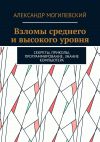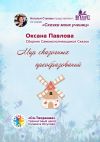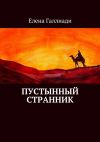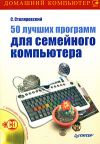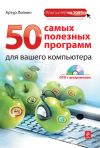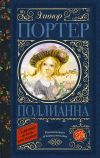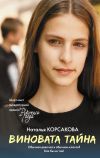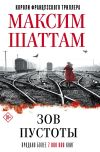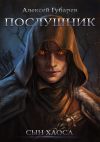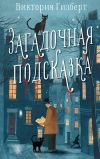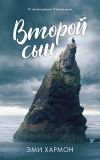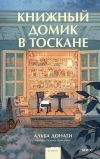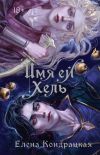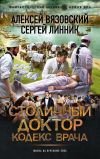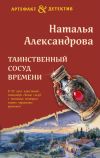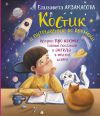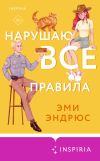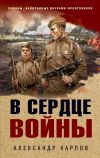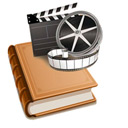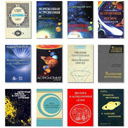Текст книги "Взломы среднего и высокого уровня – 2. Секреты, приколы, программирование, знание компьютера. Cборник кодов моих программ"
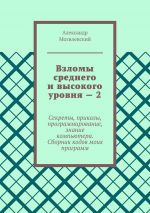
Автор книги: Михаил Климовицкий
Жанр: Компьютеры: прочее, Компьютеры
Возрастные ограничения: +16
сообщить о неприемлемом содержимом
Текущая страница: 2 (всего у книги 2 страниц)
#RequireAdmin
#include <GUIConstantsEx.au3>
#include <GDIPlus.au3>
#include <ButtonConstants.au3>
#include <GUIConstantsEx.au3>
#include <GUIListBox.au3>
#include <WindowsConstants.au3>
Example ()
Func Example ()
Local $Button_1, $Button_2, $msg
GUICreate («Windows standart apps from Deeman», 805,210)
GUISetIcon («1.ico»)
Opt («GUICoordMode», 2)
GUISetBkColor (0X000000)
Local $iHeight = 250, $iWidth = 400
$Button_1 = GUICtrlCreateButton («1», 0, 2, 30)
$Button_2 = GUICtrlCreateButton («2», 0, -1)
$Button_3 = GUICtrlCreateButton («3», 0, -1)
$Button_4 = GUICtrlCreateButton («4», 0, -1)
$Button_5 = GUICtrlCreateButton («5», 0, -1)
$Button_6 = GUICtrlCreateButton («6», 0, -1)
$Button_7 = GUICtrlCreateButton («7», 0, -1)
$Button_8 = GUICtrlCreateButton («8», 0, -1)
$Button_9 = GUICtrlCreateButton («9», 0, -1)
$Button_10 = GUICtrlCreateButton («10», 0, -1)
$Button_11 = GUICtrlCreateButton («11», 0, -1)
$Button_12 = GUICtrlCreateButton («12», 0, -1)
$Button_13 = GUICtrlCreateButton («13», 0, -1)
$Button_14 = GUICtrlCreateButton («14», 0, -1)
$Button_15 = GUICtrlCreateButton («15», 0, -1)
$Button_16 = GUICtrlCreateButton («16», 0, -1)
$Button_17 = GUICtrlCreateButton («17», 0, -1)
$Button_18 = GUICtrlCreateButton («18», 0, -1)
$Button_19 = GUICtrlCreateButton («19», 0, -1)
$Button_20 = GUICtrlCreateButton («20», 0, -1)
$Button_21 = GUICtrlCreateButton («21», 0, -1)
$Button_22 = GUICtrlCreateButton («22», 0, -1)
$Button_23 = GUICtrlCreateButton («23», 0, -1)
$Button_24 = GUICtrlCreateButton («24», 0, -1)
$Button_25 = GUICtrlCreateButton («25», 0, -1)
$Button_26 = GUICtrlCreateButton («26», 0, -1)
$Button_27 = GUICtrlCreateButton («27», 0, -1)
$Button_28 = GUICtrlCreateButton («28», -800, 10, -10)
$Button_29 = GUICtrlCreateButton («29», 0, -1)
$Button_30 = GUICtrlCreateButton («30», 0, -1)
$Button_31 = GUICtrlCreateButton («31», 0, -1)
$Button_32 = GUICtrlCreateButton («32», 0, -1)
$Button_33 = GUICtrlCreateButton («33», 0, -1)
$Button_34 = GUICtrlCreateButton («34», 0, -1)
$Button_35 = GUICtrlCreateButton («35», 0, -1)
$Button_36 = GUICtrlCreateButton («36», 0, -1)
$Button_37 = GUICtrlCreateButton («37», 0, -1)
$Button_38 = GUICtrlCreateButton («38», 0, -1)
$Button_39 = GUICtrlCreateButton («39», 0, -1)
$Button_40 = GUICtrlCreateButton («40», 0, -1)
$Button_41 = GUICtrlCreateButton («41», 0, -1)
$Button_42 = GUICtrlCreateButton («42», 0, -1)
$Button_43 = GUICtrlCreateButton («43», 0, -1)
$Button_44 = GUICtrlCreateButton («44», 0, -1)
$Button_45 = GUICtrlCreateButton («45», 0, -1)
$Button_46 = GUICtrlCreateButton («46», 0, -1)
$Button_47 = GUICtrlCreateButton («47», 0, -1)
$Button_48 = GUICtrlCreateButton («48», 0, -1)
$Button_49 = GUICtrlCreateButton («49», 0, -1)
$Button_50 = GUICtrlCreateButton («50», 0, -1)
$Button_51 = GUICtrlCreateButton («51», 0, -1)
$Button_52 = GUICtrlCreateButton («52», 0, -1)
$Button_53 = GUICtrlCreateButton («53», 0, -1)
$Button_54 = GUICtrlCreateButton («54», -780, 10, -10)
$Button_55 = GUICtrlCreateButton («55», 0, -1)
$Button_56 = GUICtrlCreateButton («56», 0, -1)
$Button_57 = GUICtrlCreateButton («57», 0, -1)
$Button_58 = GUICtrlCreateButton («58», 0, -1)
$Button_59 = GUICtrlCreateButton («59», 0, -1)
$Button_60 = GUICtrlCreateButton («60», 0, -1)
$Button_61 = GUICtrlCreateButton («61», 0, -1)
$Button_62 = GUICtrlCreateButton («62», 0, -1)
$Button_63 = GUICtrlCreateButton («63», 0, -1)
$Button_64 = GUICtrlCreateButton («64», 0, -1)
$Button_65 = GUICtrlCreateButton («65», 0, -1)
$Button_66 = GUICtrlCreateButton («66», 0, -1)
$Button_67 = GUICtrlCreateButton («67», 0, -1)
$Button_68 = GUICtrlCreateButton («68», 0, -1)
$Button_69 = GUICtrlCreateButton («69», 0, -1)
$Button_70 = GUICtrlCreateButton («70», 0, -1)
$Button_71 = GUICtrlCreateButton («71», 0, -1)
$Button_72 = GUICtrlCreateButton («72», 0, -1)
$Button_73 = GUICtrlCreateButton («73», 0, -1)
$Button_74 = GUICtrlCreateButton («74», 0, -1)
$Button_75 = GUICtrlCreateButton («75», 0, -1)
$Button_76 = GUICtrlCreateButton («76», 0, -1)
$Button_77 = GUICtrlCreateButton («77», 0, -1)
$Button_78 = GUICtrlCreateButton («78», 0, -1)
$Button_79 = GUICtrlCreateButton («79», 0, -1)
$Button_80 = GUICtrlCreateButton («80», -780, 10, -10)
$Button_81 = GUICtrlCreateButton («81», 0, -1)
$Button_82 = GUICtrlCreateButton («82», 0, -1)
$Button_83 = GUICtrlCreateButton («83», 0, -1)
$Button_84 = GUICtrlCreateButton («84», 0, -1)
$Button_85 = GUICtrlCreateButton («85», 0, -1)
$Button_86 = GUICtrlCreateButton («86», 0, -1)
$Button_87 = GUICtrlCreateButton («87», 0, -1)
$Button_88 = GUICtrlCreateButton («88», 0, -1)
$Button_89 = GUICtrlCreateButton («89», 0, -1)
$Button_90 = GUICtrlCreateButton («90», 0, -1)
$Button_91 = GUICtrlCreateButton («91», 0, -1)
$Button_92 = GUICtrlCreateButton («92», 0, -1)
$Button_93 = GUICtrlCreateButton («93», 0, -1)
$Button_94 = GUICtrlCreateButton («94», 0, -1)
$Button_95 = GUICtrlCreateButton («95», 0, -1)
$Button_96 = GUICtrlCreateButton («96», 0, -1)
$Button_97 = GUICtrlCreateButton («97», 0, -1)
$Button_98 = GUICtrlCreateButton («98», 0, -1)
$Button_99 = GUICtrlCreateButton («99», 0, -1)
$Button_100 = GUICtrlCreateButton («100», 0, -1)
$Button_101 = GUICtrlCreateButton («101», 0, -1)
$Button_102 = GUICtrlCreateButton («102», 0, -1)
$Button_103 = GUICtrlCreateButton («103», 0, -1)
$Button_104 = GUICtrlCreateButton («104», 0, -1)
$Button_105 = GUICtrlCreateButton («105», 0, -1)
$Button_106 = GUICtrlCreateButton («106», -645, 10, -10)
$Button_107 = GUICtrlCreateButton («107», 0, -1)
$Button_108 = GUICtrlCreateButton («108», 0, -1)
$Button_109 = GUICtrlCreateButton («109», 0, -1)
$Button_110 = GUICtrlCreateButton («110», 0, -1)
$Button_111 = GUICtrlCreateButton («111», 0, -1)
$Button_112 = GUICtrlCreateButton («112», 0, -1)
$Button_113 = GUICtrlCreateButton («113», 0, -1)
$Button_114 = GUICtrlCreateButton («114», 0, -1)
$Button_115 = GUICtrlCreateButton («115», 0, -1)
$Button_116 = GUICtrlCreateButton («116», 0, -1)
$Button_117 = GUICtrlCreateButton («117», 0, -1)
$Button_118 = GUICtrlCreateButton («118», 0, -1)
$Button_119 = GUICtrlCreateButton («119», 0, -1)
$Button_120 = GUICtrlCreateButton («120», 0, -1)
$Button_121 = GUICtrlCreateButton («121», 0, -1)
$Button_122 = GUICtrlCreateButton («122», 0, -1)
GUICtrlCreateDate (»», -650, 20, 200, 20)
GUICtrlSetTip (-1, «#Region DATE»)
GUICtrlCreateLabel (» (Date control expands into a calendar)», 10, 305, 200, 20); это пишется с тем что выше вместе!
GUICtrlSetTip (-1, «#Region DATE – Label’)
GUICtrlCreateLabel («bux.clan.su» & @CRLF & «Label», -100, -340, 100, 15)
GUICtrlSetTip (-1, «#Region LABEL»)
GUICtrlSetBkColor (-1, 0x00FF00)
GUISetState ()
While 1
Local $hWnd, $hMain
$msg = GUIGetMsg ()
Select
Case $msg = $GUI_EVENT_CLOSE
ExitLoop
Case $msg = $Button_1
Run (’cmd. exe’)
Case $msg = $Button_2
Run (’powershell. exe’)
Sleep (1000)
Send («regedit. exe»)
Send (»{ENTER}»)
Case $msg = $Button_3
Run (’powershell. exe’)
Sleep (1000)
Run (»FTP. exe»)
Case $msg = $Button_4
Run (’powershell. exe’)
Sleep (1000)
Send("azman.msc»)
Send (»{ENTER}»)
Case $msg = $Button_5
Run (’powershell. exe’)
Sleep (1000)
Send("C:WindowsSystem32Bubbles.scr»)
Send (»{ENTER}»)
Case $msg = $Button_6
Run (’powershell. exe’)
Sleep (1000)
Sleep (1000)
Send («calc. exe»)
Send (»{ENTER}»)
Case $msg = $Button_7
Run (’powershell. exe’)
Sleep (1000)
Send("certlm.msc»)
Send (»{ENTER}»)
Case $msg = $Button_8
Run (’powershell. exe’)
Sleep (1000)
Send («charmap. exe»)
Send (»{ENTER}»)
Case $msg = $Button_9
Run (’powershell. exe’)
Sleep (1000)
Send («cleanmgr. exe»)
Send (»{ENTER}»)
Case $msg = $Button_10
Run (’powershell. exe’)
Sleep (1000)
Send («cliconfg. exe»)
Send (»{ENTER}»)
Case $msg = $Button_11
Run (’powershell. exe’)
Sleep (1000)
Send («colorcpl. exe»)
Send (»{ENTER}»)
Case $msg = $Button_12
Run (’powershell. exe’)
Sleep (1000)
Send("comexp.msc»)
Send (»{ENTER}»)
Case $msg = $Button_13
Run (’powershell. exe’)
Sleep (1000)
Send("compmgmt.msc»)
Send (»{ENTER}»)
Case $msg = $Button_14
Run (’powershell. exe’)
Sleep (1000)
Send («ComputerDefaults. exe»)
Send (»{ENTER}»)
Case $msg = $Button_15
Run (’powershell. exe’)
Sleep (1000)
Send («ComputerDefaults. exe»)
Send (»{ENTER}»)
Case $msg = $Button_16
Run (’powershell. exe’)
Sleep (1000)
Send («credwiz. exe»)
Send (»{ENTER}»)
Case $msg = $Button_17
Run (’powershell. exe’)
Sleep (1000)
Send («cttune. exe»)
Send (»{ENTER}»)
Case $msg = $Button_18
Run (’powershell. exe’)
Sleep (1000)
Send («dccw. exe»)
Send (»{ENTER}»)
Case $msg = $Button_19
Run (’powershell. exe’)
Sleep (1000)
Send («dcomcnfg. exe»)
Send (»{ENTER}»)
Case $msg = $Button_20
Run (’powershell. exe’)
Sleep (1000)
Send («DevicePairingWizard. exe»)
Send (»{ENTER}»)
Case $msg = $Button_21
Run (’powershell. exe’)
Sleep (1000)
Send("devmgmt.msc»)
Send (»{ENTER}»)
Case $msg = $Button_22
Run (’powershell. exe’)
Sleep (1000)
Send («dfrgui. exe»)
Send (»{ENTER}»)
Case $msg = $Button_23
Run (’powershell. exe’)
Sleep (1000)
Send («dialer. exe»)
Send (»{ENTER}»)
Case $msg = $Button_24
Run (’powershell. exe’)
Sleep (1000)
Send("diskmgmt.msc»)
Send (»{ENTER}»)
Case $msg = $Button_25
Run (’powershell. exe’)
Sleep (1000)
Send («diskpart. exe»)
Send (»{ENTER}»)
Case $msg = $Button_26
Run (’powershell. exe’)
Sleep (1000)
Send («DpiScaling. exe»)
Send (»{ENTER}»)
Case $msg = $Button_27
Run (’powershell. exe’)
Sleep (1000)
Send («dxcpl. exe»)
Send (»{ENTER}»)
Case $msg = $Button_28
Run (’powershell. exe’)
Sleep (1000)
Send («dxdiag. exe»)
Send (»{ENTER}»)
Case $msg = $Button_29
Run (’powershell. exe’)
Sleep (1000)
Send («esentutl. exe»)
Send (»{ENTER}»)
Case $msg = $Button_30
Run (’powershell. exe’)
Sleep (1000)
Send («eudcedit. exe»)
Send (»{ENTER}»)
Case $msg = $Button_31
Run (’powershell. exe’)
Sleep (1000)
Send («eventvwr. exe»)
Send (»{ENTER}»)
Case $msg = $Button_32
Run (’powershell. exe’)
Sleep (1000)
Send («evntwin. exe»)
Send (»{ENTER}»)
Case $msg = $Button_33
Run (’powershell. exe’)
Sleep (1000)
Send («FileHistory. exe»)
Send (»{ENTER}»)
Case $msg = $Button_34
Run (’powershell. exe’)
Sleep (1000)
Send («forfiles. exe»)
Send (»{ENTER}»)
Case $msg = $Button_35
Run (’powershell. exe’)
Sleep (1000)
Send («forfiles. exe»)
Send (»{ENTER}»)
Case $msg = $Button_36
Run (’powershell. exe’)
Sleep (1000)
Send("fsmgmt.msc»)
Send (»{ENTER}»)
Case $msg = $Button_37
Run (’powershell. exe’)
Sleep (1000)
Send («fsquirt. exe»)
Send (»{ENTER}»)
Case $msg = $Button_38
Run (’powershell. exe’)
Sleep (1000)
Send («telnet»)
Send (»{ENTER}»)
Case $msg = $Button_39
Run (’powershell. exe’)
Sleep (1000)
Send («FXSCOVER. exe»)
Send (»{ENTER}»)
Case $msg = $Button_40
Run (’powershell. exe’)
Sleep (1000)
Send("gpedit.msc»)
Send (»{ENTER}»)
Case $msg = $Button_41
Run (’powershell. exe’)
Sleep (1000)
Send («hdwwiz. exe»)
Send (»{ENTER}»)
Case $msg = $Button_42
Run (’powershell. exe’)
Sleep (1000)
Send («iexpress. exe»)
Send (»{ENTER}»)
Case $msg = $Button_43
Run (’powershell. exe’)
Sleep (1000)
Send («iscsicli. exe»)
Send (»{ENTER}»)
Case $msg = $Button_44
Run (’powershell. exe’)
Sleep (1000)
Send («iscsicpl. exe»)
Send (»{ENTER}»)
Case $msg = $Button_45
Run (’powershell. exe’)
Sleep (1000)
Send («label. exe»)
Send (»{ENTER}»)
Case $msg = $Button_46
Run (’powershell. exe’)
Sleep (1000)
Send («LaunchTM. exe»)
Send (»{ENTER}»)
Case $msg = $Button_47
Run (’powershell. exe’)
Sleep (1000)
Send («lpksetup. exe»)
Send (»{ENTER}»)
Case $msg = $Button_48
Run (’powershell. exe’)
Sleep (1000)
Send("lusrmgr.msc»)
Send (»{ENTER}»)
Case $msg = $Button_49
Run (’powershell. exe’)
Sleep (1000)
Send («Magnify. exe»)
Send (»{ENTER}»)
Case $msg = $Button_50
Run (’powershell. exe’)
Sleep (1000)
Send («MdSched. exe»)
Send (»{ENTER}»)
Case $msg = $Button_51
Run (’powershell. exe’)
Sleep (1000)
Send («migwiz. exe»)
Send (»{ENTER}»)
Case $msg = $Button_52
Run (’powershell. exe’)
Sleep (1000)
Send («mmc. exe»)
Send (»{ENTER}»)
Case $msg = $Button_53
Run (’powershell. exe’)
Sleep (1000)
Send («mobsync. exe»)
Send (»{ENTER}»)
Case $msg = $Button_54
Run (’powershell. exe’)
Sleep (1000)
Send("more.com»)
Send (»{ENTER}»)
Case $msg = $Button_55
Run (’powershell. exe’)
Sleep (1000)
Send («MRT. exe»)
Send (»{ENTER}»)
Case $msg = $Button_56
Run (’powershell. exe’)
Sleep (1000)
Send («msconfig. exe»)
Send (»{ENTER}»)
Case $msg = $Button_57
Run (’powershell. exe’)
Sleep (1000)
Send («msdt. exe»)
Send (»{ENTER}»)
Case $msg = $Button_58
Run (’powershell. exe’)
Sleep (1000)
Send («msdt. exe»)
Send (»{ENTER}»)
Case $msg = $Button_59
Run (’powershell. exe’)
Sleep (1000)
Send («mspaint. exe»)
Send (»{ENTER}»)
Case $msg = $Button_60
Run (’powershell. exe’)
Sleep (1000)
Send («msra. exe»)
Send (»{ENTER}»)
Case $msg = $Button_61
Run (’powershell. exe’)
Sleep (1000)
Send («mstsc. exe»)
Send (»{ENTER}»)
Case $msg = $Button_62
Run (’powershell. exe’)
Sleep (1000)
Send("Mystify.scr»)
Send (»{ENTER}»)
Case $msg = $Button_63
Run (’powershell. exe’)
Sleep (1000)
Send("NAPCLCFG.MSC»)
Send (»{ENTER}»)
Case $msg = $Button_64
Run (’powershell. exe’)
Sleep (1000)
Send («NAPSTAT. exe»)
Send (»{ENTER}»)
Case $msg = $Button_65
Run (’powershell. exe’)
Sleep (1000)
Send («Narrator. exe»)
Send (»{ENTER}»)
Case $msg = $Button_66
Run (’powershell. exe’)
Sleep (1000)
Send («Netplwiz. exe»)
Send (»{ENTER}»)
Case $msg = $Button_67
Run (’powershell. exe’)
Sleep (1000)
Send («NetProj. exe»)
Send (»{ENTER}»)
Case $msg = $Button_68
Run (’powershell. exe’)
Sleep (1000)
Send («netsh. exe»)
Send (»{ENTER}»)
Case $msg = $Button_69
Run (’powershell. exe’)
Sleep (1000)
Send («NETSTAT. exe»)
Send (»{ENTER}»)
Case $msg = $Button_70
Run (’powershell. exe’)
Sleep (1000)
Send («nslookup. exe»)
Send (»{ENTER}»)
Case $msg = $Button_71
Run (’powershell. exe’)
Sleep (1000)
Send («odbcad32.exe»)
Send (»{ENTER}»)
Case $msg = $Button_72
Run (’powershell. exe’)
Sleep (1000)
Send («OptionalFeatures. exe»)
Send (»{ENTER}»)
Case $msg = $Button_73
Run (’powershell. exe’)
Sleep (1000)
Send («osk. exe»)
Send (»{ENTER}»)
Case $msg = $Button_74
Run (’powershell. exe’)
Sleep (1000)
Send («perfmon. exe»)
Send (»{ENTER}»)
Case $msg = $Button_75
Run (’powershell. exe’)
Sleep (1000)
Send («phoneactivate. exe»)
Send (»{ENTER}»)
Case $msg = $Button_76
Run (’powershell. exe’)
Sleep (1000)
Send («PhotoScreensaver. exe»)
Send (»{ENTER}»)
Case $msg = $Button_77
Run (’powershell. exe’)
Sleep (1000)
Send («PkgMgr. exe»)
Send (»{ENTER}»)
Case $msg = $Button_78
Run (’powershell. exe’)
Sleep (1000)
Send («PrintBrmUi. exe»)
Send (»{ENTER}»)
Case $msg = $Button_79
Run (’powershell. exe’)
Sleep (1000)
Send("printmanagement.msc»)
Send (»{ENTER}»)
Case $msg = $Button_80
Run (’powershell. exe’)
Sleep (1000)
Send («printui. exe»)
Send (»{ENTER}»)
Case $msg = $Button_81
Run (’powershell. exe’)
Sleep (1000)
Send («psr. exe»)
Send (»{ENTER}»)
Case $msg = $Button_82
Run (’powershell. exe’)
Sleep (1000)
Send («rasphone. exe»)
Send (»{ENTER}»)
Case $msg = $Button_83
Run (’powershell. exe’)
Sleep (1000)
Send («rekeywiz. exe»)
Send (»{ENTER}»)
Case $msg = $Button_84
Run (’powershell. exe’)
Sleep (1000)
Send («resmon. exe»)
Send (»{ENTER}»)
Case $msg = $Button_85
Run (’powershell. exe’)
Sleep (1000)
Send("Ribbons.scr»)
Send (»{ENTER}»)
Case $msg = $Button_86
Run (’powershell. exe’)
Sleep (1000)
Send("rsop.msc»)
Send (»{ENTER}»)
Case $msg = $Button_87
Run (’powershell. exe’)
Sleep (1000)
Send («rstrui. exe»)
Send (»{ENTER}»)
Case $msg = $Button_88
Run (’powershell. exe’)
Sleep (1000)
Send("secpol.msc»)
Send (»{ENTER}»)
Case $msg = $Button_89
Run (’powershell. exe’)
Sleep (1000)
Send("services.msc»)
Send (»{ENTER}»)
Case $msg = $Button_90
Run (’powershell. exe’)
Sleep (1000)
Send («shrpubw. exe»)
Send (»{ENTER}»)
Case $msg = $Button_91
Run (’powershell. exe’)
Sleep (1000)
Send («sigverif. exe»)
Send (»{ENTER}»)
Case $msg = $Button_92
Run (’powershell. exe’)
Sleep (1000)
Send («SmartScreenSettings. exe»)
Send (»{ENTER}»)
Case $msg = $Button_93
Run (’powershell. exe’)
Sleep (1000)
Send («SndVol. exe»)
Send (»{ENTER}»)
Case $msg = $Button_94
Run (’powershell. exe’)
Sleep (1000)
Send («SnippingTool. exe»)
Send (»{ENTER}»)
Case $msg = $Button_95
Run (’powershell. exe’)
Sleep (1000)
Send («SoundRecorder. exe»)
Send (»{ENTER}»)
Case $msg = $Button_96
Run (’powershell. exe’)
Sleep (1000)
Send("ssText3d.scr»)
Send (»{ENTER}»)
Case $msg = $Button_97
Run (’powershell. exe’)
Sleep (1000)
Send («StikyNot. exe»)
Send (»{ENTER}»)
Case $msg = $Button_98
Run (’powershell. exe’)
Sleep (1000)
Send («syskey. exe»)
Send (»{ENTER}»)
Case $msg = $Button_99
Run (’powershell. exe’)
Sleep (1000)
Send («SystemPropertiesAdvanced. exe»)
Send (»{ENTER}»)
Case $msg = $Button_100
Run (’powershell. exe’)
Sleep (1000)
Send («SystemPropertiesComputerName. exe»)
Send (»{ENTER}»)
Case $msg = $Button_101
Run (’powershell. exe’)
Sleep (1000)
Send («SystemPropertiesDataExecutionPrevention. exe»)
Send (»{ENTER}»)
Case $msg = $Button_102
Run (’powershell. exe’)
Sleep (1000)
Send («SystemPropertiesHardware. exe»)
Send (»{ENTER}»)
Case $msg = $Button_103
Run (’powershell. exe’)
Sleep (1000)
Send («SystemPropertiesPerformance. exe»)
Send (»{ENTER}»)
Case $msg = $Button_104
Run (’powershell. exe’)
Sleep (1000)
Send («SystemPropertiesProtection. exe»)
Send (»{ENTER}»)
Case $msg = $Button_105
Run (’powershell. exe’)
Sleep (1000)
Send («SystemPropertiesRemote. exe»)
Send (»{ENTER}»)
Case $msg = $Button_106
Run (’powershell. exe’)
Sleep (1000)
Send («tabcal. exe»)
Send (»{ENTER}»)
Case $msg = $Button_107
Run (’powershell. exe’)
Sleep (1000)
Send("taskschd.msc»)
Send (»{ENTER}»)
Case $msg = $Button_108
Run (’powershell. exe’)
Sleep (1000)
Send («telnet. exe»)
Send (»{ENTER}»)
Case $msg = $Button_109
Run (’powershell. exe’)
Sleep (1000)
Send("tpm.msc»)
Send (»{ENTER}»)
Case $msg = $Button_110
Run (’powershell. exe’)
Sleep (1000)
Send («UserAccountControlSettings. exe»)
Send (»{ENTER}»)
Case $msg = $Button_111
Run (’powershell. exe’)
Sleep (1000)
Send («verifier. exe»)
Send (»{ENTER}»)
Case $msg = $Button_112
Run (’powershell. exe’)
Sleep (1000)
Send("WF.msc»)
Send (»{ENTER}»)
Case $msg = $Button_113
Run (’powershell. exe’)
Sleep (1000)
Send («WFS. exe»)
Send (»{ENTER}»)
Case $msg = $Button_114
Run (’powershell. exe’)
Sleep (1000)
Send («wiaacmgr. exe»)
Send (»{ENTER}»)
Case $msg = $Button_115
Run (’powershell. exe’)
Sleep (1000)
Send("WmiMgmt.msc»)
Send (»{ENTER}»)
Case $msg = $Button_116
Run (’powershell. exe’)
Sleep (1000)
Send («WorkFolders. exe»)
Send (»{ENTER}»)
Case $msg = $Button_117
Run (’powershell. exe’)
Sleep (1000)
Send («wscript. exe»)
Send (»{ENTER}»)
Case $msg = $Button_118
Run (’powershell. exe’)
Sleep (1000)
Send («xpsrchvw. exe»)
Send (»{ENTER}»)
Case $msg = $Button_119
Run (’powershell. exe’)
Sleep (1000)
Send («winhlp32.exe»)
Send (»{ENTER}»)
Case $msg = $Button_120
Run (’powershell. exe’)
Sleep (1000)
Send («explorer. exe»)
Send (»{ENTER}»)
Case $msg = $Button_121
Run (’powershell. exe’)
Sleep (1000)
Send("hc1.theme»)
Send (»{ENTER}»)
Case $msg = $Button_122
EndSelect
WEnd
EndFunc;==> Example
Программа на вид простая и функции выполняет не сложные, при нажатии на любую из кнопок появляется оператор (продвинутый коммандер) Powershell. exe и в нём выполняются комманды, он просто играет роль проводника в данной программе, и уже он проводит вас на заданую вами программу, если вы зайдёте в стандартную папку вындовс C:Windowssystem32 то вы увидете все программы, которые я вложил в эту программу, но их нужно еще поискать, а так у вас всё как на ладоне, еще я добавил слева внизу календарик для виду и лэйбу с сайтом, можете для се6я лично создать текстовый файл и вписать по номерам, что каждая кнопка делает, на какую программу выводит, по крайней мере я таких программ на интернете не находил и даже похожих, поэтому можно назвать её уникальной, я думаю что для этой книги это будет тоже немного лишнее если я начну подписывать по номерам каждую кнопку и описывать что она делает детально, так как всем не обьяснишь, а сами вы для се6я более понятно можете описать.
******************************************************************************
И на последок я вам дам один интересный код!do
rem
Set objIE = CreateObject («InternetExplorer. Application»)
rem
objIE.Visible = False
rem
objIE.Navigate "http://www.bux.clan.su/"
WScript.Sleep (2000000)
loop
Сохраните код в текстовом редакторе с расширением. vbs.
Моя вторая книга! Мой вконтакте https://vk.com/id227827214
Правообладателям!
Это произведение, предположительно, находится в статусе 'public domain'. Если это не так и размещение материала нарушает чьи-либо права, то сообщите нам об этом.