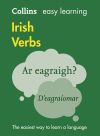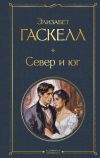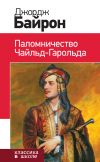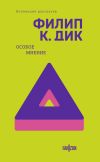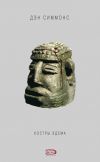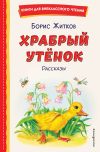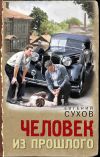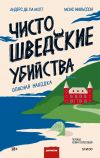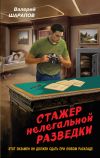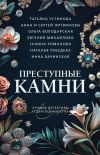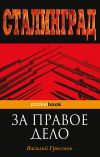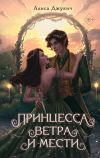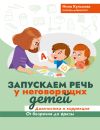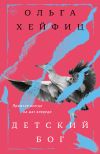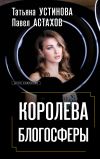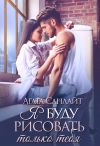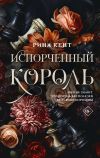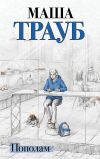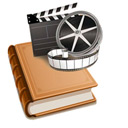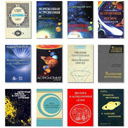Текст книги "English for system administrators"
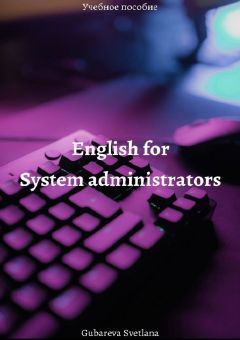
Автор книги: Светлана Губарева
Жанр: Языкознание, Наука и Образование
Возрастные ограничения: +12
сообщить о неприемлемом содержимом
Текущая страница: 2 (всего у книги 9 страниц) [доступный отрывок для чтения: 2 страниц]
Unit 4. Servers
1. Look at the word below and complete the scheme with the information that you know:

2. Discuss the questions:
1) How important are severs to companies?
2) What kind of data do servers store?
3) Can you name any characteristics that a server might have?
4) What security measures do you think a company need to take when dealing with servers?
5) What problems may occur if a server doesn’t work correctly?
3. Read the dialogue and put the words in brackets into correct order:
Kathrine – office worker
Jack – system administrator
K.: Hi, Jack. 1._____ (you/sorry/bother/to), but Leon said that only you could help me. 2._____ (5 minutes/I/may/of your time/you/ask/for)?
J.: Ok.
K.: Thanks! 3._____ (you/I/ ask/wanted to/about) servers we’re using at work.
J: Well, we have one physical server on-premise and also we use OpenStack VMs for some applications.
K.: 4._____ (I/wondering/was/if you/me/could/to/help) explain the difference between a physical server and an OpenStack VM.
J.: Sure. A physical server is a sort of hardware that can be touched and seen, you know. It processes data, RAM and disk space. Moreover, this server hosts virtual machines. In our company all VMs were created by OpenStack software. Such virtual machines we call instances.
K.: That’s interesting. 5._____ (understand/If/correctly/I), we can create a lot of instances with the use of OpenStack to run various applications?
J.: Exactly. Furthermore, each instance can be allocated its own resources like CPU, memory, and storage. We can even assign them to specific VLANs.
K.: Pardon? 6._____ (I/catch/didn’t) what VLANs are.
J.: A VLAN is a Virtual Local Area Network. It’s used to separate networks or network segments logically without needing two physical networks. This helps in efficient utilization of resources within an organization’s network infrastructure. So, it’s like having different groups of logical switches so we can control LAN traffic depending upon users or applications you wish to provide connectivity to.
K.: I see. You also mentioned RAM. How can it affect server’s performance?
J.: The amount of RAM will determine how many programs you can run simultaneously and how fast it could be. If there isn’t enough RAM, the system will slow down or crash because it doesn’t have enough available memory to handle all the requests.
K.: 7._____ (got/I/it). And what about security?
J.: Don’t worry. We use firewalls, encryption methods, antivirus software, and regular maintenance updates to keep our servers secure.
K.: 8._____ (now,/That’s/you/clear/thanks). I have one more question: how do we ensure that our server is always operating efficiently?
J.: It’s easy. We monitor its performance regularly, analyse usage patterns, and make adjustments which are needed to optimise its speed and reliability.
K. All right. 9._____ (Thanks/all this/ for explaining).
J.: No problem. See you!
4. Read the text once again and answer the questions:
– What information does Kate want to know?
– What is the difference between a physical server and an OpenStack VM?
– How does RAM affect server performance?
– What other security measures can be used to protect servers?
5. Write the missing letters to complete the words:
server _n-pr_m_se – a physical server which is located in company’s building or data center.
appl_ca_ion – a program which performs exact functions for users.
to _o_t – to be somewhere e.g., in cloud
vir_ual ma_h_ne – a resource that uses software instead of a physical computer to run programs and deploy apps.
In_t_n_e – another name for VM used for clouds
to _ll_cate – to divide
_L_N – a network that groups together devices that share a physical LAN, isolating the traffic for each group.
ut_l_za_ion – using something
network infrastructure – a set of hardware and software to maintain a network.
to _ff_ct – to influence on something
p_rfo_m_nce – how well something works
to slo_ do_n – to move slower
to _rash – to fall, to break
to h_n_le – to deal with something
r_q_est – a message with the task
_ncr_pt_on – a changing of data into a secret code to protect an information from stealing
m_inten_nc_ upd_te – a new release of software without new functions for fixing bugs
to mon_tor – to check
to anal_se – to study in detail
adjus_me_t – a small change
to opt_mise – to make something better
6. Complete the situations with the words from the ex.5:
affect monitor VM slow down network infrastructure allocate application server on-premise host optimise
1.Stanley: «Can you please create a new ______ for testing?»
Dave: «Ok, but firstly I need to know if we ______ enough resources to do it.»
2.Jenny: «Do we need to install the ______?»
David: «Why not? It’s more secure that way.»
3.Ann: «Does the new software ______ the current system?»
Oliver: «Yes, it does. We need to test it before implementing.»
4. Elena: «What ______ did you install yesterday?»
Martha: «Spotify. I finally decided to try it.»
5.Nora: «Can a network infrastructure ______ over time?»
Nikita: «Yes, if it’s not maintained properly.»
6.Noah: «How can we ______ the network speed?»
Ivan: «We can try allocating more bandwidth to the critical applications.»
7. Rob: «We need to find a place to ______ our website.»
Brian: «I heard Bluehost is a good option.»
8.Lucas: «We need to ______ the ______ closely.»
Dan: «Yes, any issues can affect all the connected devices.»
7. Read the text from the ex.3 once again and complete the table with the phrases from the text and the additional section:

Additional phrases:
a. That’s clear, thank you.
b. I appreciate your explanation.
c. I need some assistance, please.
d. Could you please clarify…?
e. I think we are not on the same page.
f. Could you do me a favor?
g. I’m terribly sorry but…
8. Fill in the gaps with the missing phrases from ex.7:
Alex – systems engineer
Sergei – service team manager
Sergei: Good morning, _______? (apology)
Alex: Hello, yes.
Sergei: I _____ (ask for help) invite you to an unplanned meeting in 10 minutes time, because you will be engaged in one more project.
Alex: ______ (apology). I don’t have any time for it today.
Sergei: Why? We’re going to discuss an important issue about working at the weekend.
Alex: But today is Monday. You can reschedule the meeting for Thursday or Friday, for instance.
Sergei: ______ (clarification)
Alex: _____ (apology) I need to finish the configuration of 10 servers in few hours time. So I can’t participate in a meeting.
Sergei: _____ (misunderstanding). You can do it right after our call.
Alex: No, it’s my high priority task for now. If I do something wrong, that can lead to crash, or don’t meet a deadline, there will be problems with the client. Are you ready to take these risks?
Sergei: No, I suppose. _____ (appreciation for explanations), so take your time. Maybe I’ll transfer our meeting for tomorrow because this new project is connected with our new customer and we need to start it as soon as possible.
Alex: Ok, _____ (understanding).
Sergei: In this case I’m looking forward to seeing you tomorrow.
Alex: Deal with it.
9. Read the sentences and choose the functions of grammar tenses in them:

10. Study the rules:
Future Simple and be going to

We use Future Simple:
– to talk about predictions based on our opinion (I think it will be better to upgrade it as soon as possible.);
– to make spontaneous decisions (Ok, we will try to call them.);
– to make promises (I will do everything to prevent a server crash.).
We use be going to:
– to talk about our plans (I am going to do 3 tasks today);
– to talk about predictions based on facts (We noticed some problems with VM’s resources, so we are going to optimize it.).
11. Put the verbs into the correct future grammar forms:
1. (our company optimise) the website as we planned?
2. The overall operation of services reduces the Internet speed, so we _ (expand) the Internet channels.
3. I think we _ (monitor) the progress of the project closely.
4. Tomorrow, I _ (have a meeting) with my boss to discuss my KPI.
5. The CEO _ (not allocate) additional money for IT department.
6. Ok, so I _ (analyse) the data and present my findings at the meeting.
7. What _ (you do) if the server crashes?
8. I (not have) any days-off, because I need to finish my project.
12. Complete the sentences with Future Simple and be going to:
a. Maybe I _____ (do) this task tomorrow.
b. _____ (you conduct) regular checks this week?
c. I think that she _____ (not help) you with it.
d. I _____ (collaborate) with the support team on Friday.
e. Ok, I _____ (try) to fix this issue.
f. They _____ (implement) security measures, but I’m not sure.
j. _____ (Mike set up) firewall tomorrow morning?
13. Look at the diary and complete the text about Chang:
07/07/2023
08:00 – wake up (maybe)
08:50 – check emails
09:30 – upgrade servers
12:45 – be praised by the team lead (I think)
13:00 – have lunch in an office or in a cafe?
14:00 – work with the development team
17:00 – take part in a daily meeting
17:55 – don’t take an umbrella (according to a weather podcast)
18:00 – go home or go to the gym?
Chang _____ wake up at 8 o’clock. Chang _____ check emails at 8:50. Chang _____ upgrade servers at 9:30. Chang _____ be praised by the team lead after it. Chang _____ have lunch in an office or in a cafe. At 2 p.m. Chang and the development team _____ work together. Then he _____ take part in a daily meeting. At 5:55 p.m. he _____ take an umbrella. After work he _____ go home or to the gym.
14. Look at the situation below and make up your own dialogue. Don’t forget to use words and phrases from ex.7:
Today is 15.05. Max, chief technology officer (CTO), wants to give you a task to migrate services from on-premise server (on-prem.) into the cloud server with saving all data. Deadline – 17.05. You understand that you will not have enough time for it. You need to make a plan on what you are going to do and talk to CTO to prove that you need to have more time.
Now you know:
– how to talk about future plans and predictions;
– words connected with servers;
– how to apologize, ask for help and clarification, express your understanding and misunderstanding, appreciate for explanations.
Vocabulary:

Unit 5. Software
1. Look at the picture and answer the questions:

1) Which software do you see in the picture?
2) What types of software do you know?
3) Name software that you use every day.
4) Make up a «Top-10 list» of software that is essential at your work. Explain why.
2. Read the statements and say if you agree or disagree with them:
Branko: «Software makes my life easier because a lot of things are done automatically.»
Eden: «Software can be risky! I’ve heard stories of hackers stealing personal information through applications.»
Sofya: «I hate everything that is connected with software. Due to it, people became lazier and they rely only on software.»

3. Read the post and tick the ideas which are mentioned:
Greg
Every system administrator needs to have special software to close tasks faster. Today there’s an enormous quantity of such software and each company uses its own programs. I decided to write my personal list of must-have tools for better understanding of what you need to do at work.
To begin with, I’d like to start with Helpdesk – service for organising support activities for their customers. To have access to this software you (or your company) must be their client. In this case, if you have some basic questions but you’re short of time, you can write them in HelpDesk to receive an answer to help you with resolving an issue.
Secondly, one of the most popular open-sources is Ansible. It is used for configuration and is based on Python language. It’s very simple in using. Moreover, if you have a lack of knowledge of program languages, it’ll be easier for you to write a code in it than using some other software e.g. in Saltstack. Also, you can use it for a configuration of different types of systems and an integration with such tools as Kubernetes, Terraform, and Jenkins.
Next one in my list is Zabbix. It’s a nice tool for monitoring systems. Zabbix is quite complicated but at the same time flexible enough. For example, you can customize your own sensors for monitoring with the help of this software. But I strongly recommend you to read manuals before utilising it.
Fourthly, if you need a simple tool to manage all corporate devices, you can download cloud-based solution called Microsoft Intune. Especially Microsoft Intune comes in handy if you have a subscription in Microsoft Azure. It provides easy control and installation of updates.
Then, one of the tasks of sysadmins is an organisation of a secure «space» for keeping passwords. For this purpose, I like using KeePass. It generates passwords and temporary links for having an access to the passwords. Thus, it keeps passwords in safety.
Another important tool is Acronis. This software is vital to have secure operation systems backups. This one is more expensive than some of its analogues but it’s quite easy to configure and use it. Also, you can integrate it in different systems.
Finally, one of the best tools for remote connectivity in my opinion – Teamviewer. You can assist and control any kind of working process remotely from your device with this program.
I hope this information will be useful for creating your necessary toolkit for leveraging automation and optimizing your workload.
Greg mentioned software for:

4. Read the text once again and complete the summary:
There are ____ important software tools for a system administrator in Greg’s list:________. System administrators need them to ______close tasks faster. But each company uses ______because____.
5. Match the explanations with the words:

6. Choose the suitable words to complete the sentences:
1.How can we ______ this issue as soon as possible?
a. integrate b. monitor c. resolve
2.We don’t _____ to the Internet because of repair works.
a. have an access b. give an access c. take an access
3.I’ll ______ you in finding a good software for international calls.
a. assist b. leverage c. configure
4.Our department use some ______ software to create the website.
a. pay-source b. open-source c. close-source
5.You can _____ your phone by changing the theme and the size of shrifts.
a. resolve b. assist c. customize
6.We can _______ our resources to meet the deadline.
a. have an access b. leverage c. come in handy
7.I always ______ all important files.
a. backup b. configure c. customize
8.This is a useful ______ for managing tasks.
a. lacks b. open-source c. tool
9.I prefer reading ______ before using new programs.
a. issues b. manuals c. backups
7. Answer the questions:
– Which software do you know for generating passwords?
– How do you usually backup important data?
– How can software assist users?
– What challenges have you faced due to lack of resources when working with software?
8. Read the sentences from the text and complete the table:
– Every system administrator needs to have special software to close tasks faster.
– It’ll be easier for you
– This one is more expensive than some of its analogues.
– One of the most popular open-sources is Ansible.
– I decided to write my personal list of must-have tools for better understanding
– Finally, one of the best tools for remote connectivity in my opinion – Teamviewer.

9.Study the rules:
Degrees of comparison

Pay attention:
– If a short adjective ends with -y → we change y into i: happy – happier – the happiest
– If a short adjective has consonant-vowel-consonant (согласный-гласный-согласный), we need to double one consonant: big – bigger – the biggest
Irregular adjectives:
– good – better – the best
– bad – worse – the worst
– far – farther (usually about distance) /further (usually about abstract things) – the farthest/furthest
Note:
old – elder – the eldest (if we are talking about age: the eldest brother – самый старший брат)
old – older – the oldest (in the meaning of «старый»: the oldest bag – самая старая сумка)
10. Write the correct comparative and superlative forms:
late -> _____-> _____
complicating -> _____-> _____
good -> _____-> _____
near -> _____-> _____
old -> _____-> _____
exciting -> _____-> _____
bad -> _____-> _____
comfortable -> _____-> _____
hot -> _____-> _____
far -> _____-> _____
dirty -> _____-> _____
patient -> _____-> _____
11. Open the brackets with the correct form of adjective:
SaltStack and Ansible are nice tools for automating IT infrastructure. Before making a choice between them, it’s important to consider your specific needs and choose the tool that will be the ____ (good) for meeting these needs.
SaltStack is _____ (powerful) tool than Ansible, because it allows you to manage complex infrastructure. One of the _____ (big) advantages of SaltStack is its speed. SaltStack uses a master-slave architecture, which means that changes can be made quickly. Thus, with this software your infrastructure will remain secure. Another advantage of SaltStack is its scalability. SaltStack can easily manage thousands of servers, making it ideal for large-scale deployments.
In comparison with Saltstack, Ansible is ___ (simple) and ____ (easy) to use for small or medium-sized deployments. Ansible uses a push-based architecture, which means that changes are made on the client-side. This makes Ansible _____ (lightweight) than SaltStack. Another advantage of Ansible is its simplicity, so beginners and non-coders don’t have any problems while using it.
So, which one is _____ (good)? If you need to manage a large-scale deployment with complex infrastructure, then Ansible is a ____ (bad) choice than Saltstack. For that purpose, you should use Saltstack. If you have a ____ (small) deployment and want a tool that is easy to use and set up, then Ansible is _____ (suitable) for you.
12. Look at the information, compare the tools and choose the best one in your opinion:
Wireshark:
Price – free
Complexity – complex
Flexibility – very flexible
Monitoring – designed for packet capture and analysis, not for real-time
Features – packet analysis, real-time monitoring, historical data analysis, troubleshooting tools
SolarWinds Network Performance Monitor:
Price – commercial
Complexity – easy to use for basic monitoring
Flexibility – flexible
Monitoring – real-time and historical network performance
Features – real-time monitoring, historical data analysis, troubleshooting tools, traffic shaping, QoS monitoring, and more
13. Read the situation and do the task:
Your colleague Helen is an HR manager. She needs to choose a new program for making notes during job interviews instead of Notepad. Helen decided to ask you for help. You need to recommend her the other tool with the same function. Don’t forget to use comparative forms of adjectives.
If you don’t have any ideas, you can use the following information about OneNote: OneNote is compatible with Windows OS, IOS, and Android. There are some drawing tools, voice notes, and image embedding. Also, you can share your notes with others.
Helen: Hi, how are you?
Your line:___________
Helen: Well, I’m trying to decide which software I want to use for note-taking.
Your line:___________
Helen: I’ve been using Notepad recently, but sometimes it’s so irritating for me. Can you please recommend any other options?
Your line:___________
Helen: Do you think this one is harder to use?
Your line:___________
Helen: Can I also edit in it my text? For example, use different shrifts and colours?
Your line:___________
Helen: What about voice notes or drawing?
Your line:___________
Helen: And is it compatible with other OS? Or is it only for Windows?
Your line:___________
Helen: Thanks a lot! I think I’ll try that one and see how it goes.
Your line:___________
Now you know:
– how to talk about software in English;
– how to compare things with the use of adjectives;
– how to agree, disagree and express your doubts.
Vocabulary:

Unit 6. Operating systems
1. Look at the picture and discuss the questions:

– What is an operating system?
– Can you name any types of OS?
– How can you install OS?
– Why do you need to update OS?
2. Read the letter and answer the questions:
To: Sam Barewell
Subject: Installation of new version of Windows
Dear Sam,
I am writing to ask for your support with my computer’s operating system. I encountered some issues with my current OS yesterday. Can you please guide me and give instructions on how to download and install the latest version of Windows? Additionally, I would appreciate if you could advise me on how to fix any bugs that may arise during the installation process.
Thank you for your time and assistance in advance.
Sincerely,
Jakob Leen
– What is the purpose of Jakob’s letter?
– Why does he want to upgrade OS?
3. Divide the phrases for official emails:

a. I am writing to you to…
b. Best regards,
c. Thank you in advance.
d. Dear…,
e. Let me know if…
f. I would appreciate if you could…
g. Sincerely,
4. Read the reply from Jakob and complete the structure of the email:
a. greeting
b. sender
c. email body
d. email ending
e. recipient
f. email sign-off
g. subject
1) To: Jakob Leen
2) Re: Installation of new version of Windows
3) Dear Jakob,
4) I am writing in reply to your email. If you want to install the latest version, you need to make sure that you have enough space on your hard drive. Please, pay attention that you must backup all your important files and documents before you begin. Other unimportant data you don’t have to back up.
Once you’ve done it, you can start the installation process. Firstly, insert the installation disk or USB drive into your computer and restart it. Your computer should boot from the installation media automatically. If it doesn’t boot, you will need to change the boot order in your BIOS settings.
Follow the on-screen instructions to complete the installation process. You’ll be prompted to enter your product key, select your language and time zone, and choose which version of Windows you want to install.
If there are any bugs with your applications after installing a new version, you can try running the built-in troubleshooter tool or updating your drivers. You may also check for updates to Windows itself by going to «Settings», then click on «Update & Security» and choose «Windows Update».
5) Let me know if you’re still experiencing problems.
6) Best regards,
7) Sam
5. Read the reply once again and complete the notes:
The email is about how to______. Before Jakob starts the installation process, he needs to ______. To start an installation process Jakob can ______. If there are any problems, Jakob can try ______.
6. Choose the meaning of the words in bold:
1) The command PROMPT allows users to execute different commands in Windows.
a. a symbol to perform the next command
b. a symbol to download software
2) I always TROUBLESHOOT new software before putting it in production.
a. to find and solve problems with a system or device
b. to cause problems
3) There’s a BUG in the code. You need to fix it immediately.
a. a programming tool
b. an error in a program
4) She notices a strange sound while BOOTing her laptop.
a. to turn on a computer by loading OS
b. to turn off a computer by loading OS
5) He had an access to the BIOS settings by pressing F2.
a. basic input operating system
b. basic input-output system
6) Please, INSERT your USB drive here.
a. to give something
b. to put something into
7. Answer the questions:
– Why do you need to troubleshooting new software?
– What bugs can occur while installing software?
8. Read the sentences from the email and complete the rules:
a. You NEED TO make sure that you have enough space on your hard drive.
b. You MUST backup all your important files and documents
c. You CAN start the installation process.
d. Your computer SHOULD boot from the installation media automatically.
e. You MAY also check for updates to Windows itself.
f. Other unimportant data you DON’T HAVE TO back up.
We use ___ to express advice.
There is one more verb for strong recommendations, rules or something that you decided to do – ___.
The verb ___ expresses necessity. After this verb we use to.
___ is used to talk about our abilities.
If we’re not sure in something, we use ___ or might. These verbs have almost the same meaning, but ___ is used for asking permissions and also it usually means «likely to happen». Might means «unlikely to happen».
If there is the lack of necessity, use _____. Pay attention that _____ in positive statements means that someone told you to do something.
9. Study the rules:
Modal verbs

Pay attention: in negative sentences and questions before «need to» and «have to» we use do or does.
10. Choose the correct functions of the verbs in bold:
a. Can you please help me? (ask for a permission/obligation)
b. I can speak Japanese. (possibility/ability)
c. He needs to talk to her right now. (advice/necessity)
d. They might be at the meeting. (possibility/obligation)
e. You shouldn’t be worried. (lack of necessity/advice)
f. I have to go to the office. My manager told me to come. (obligation/lack of necessity)
11. Cross out the incorrect modal verb:
1. When there is a problem, you must/shouldn’t troubleshoot it.
2. The computer must/may boot slowly if there are too many programs running.
3. You can’t/shouldn’t insert the USB drive until the computer has finished shutting down.
4. Do I need to/can do this task today?
5. This software can’t/mustn’t integrate with that operating system.
6. Before printing, you don’t need to/should generate a PDF file.
7. You mustn’t/may not maintain the equipment without proper training.
8. You may/need to configure the settings to your liking.
9. I need to/can backup my files before upgrades.
10. Must/May I ask a question?
11. She has to/must do her homework. Her teacher told her to do it.
12. Rewrite the sentences with modal verbs:
a. I know how to upgrade Ubuntu. (can)
b. Mary isn’t sure if he is at work or not. (might)
c. We are obliged to wear a uniform. (have to)
d. Max advises me to quit the job. (should)
e. It’s dangerous to block an emergency exit. (mustn’t)
f. It’s necessary for her to take some pills. (need to)
g. This ticket is a gift for you. It’s not necessary to pay for it. (not have to)
h. It’s possible that Markus is still there. (may)
13. Complete the sentences with your own ideas:
a. Today I must_____.
b. I need to______this week.
c. At my work we mustn’t_______.
d. I don’t have to_______ at work.
e. I can________ but I can’t_________.
f. If a worker has a problem, he should________.
g. I may______next month.
14. Read one more email from Jakob and write the reply using modal verbs. Mind the structure of official emails:
To: Sam Barewell
Subject: System configuration
Dear Sam,
I am contacting you for your professional assistance. During the last meeting with the IT department managers agreed to improve system performance of one of the servers. For that purpose, could you please identify which services are not used there and disable them? I would also appreciate if you could provide me some information about the date when it’ll be done and which steps you need to do.
Thank you in advance.
Yours sincerely,
Jakob Leen
Now you know:
– useful words to talk about software;
– how to use modal verbs;
– how to write official emails.
Vocabulary:

Внимание! Это не конец книги.
Если начало книги вам понравилось, то полную версию можно приобрести у нашего партнёра - распространителя легального контента. Поддержите автора!Правообладателям!
Данное произведение размещено по согласованию с ООО "ЛитРес" (20% исходного текста). Если размещение книги нарушает чьи-либо права, то сообщите об этом.Читателям!
Оплатили, но не знаете что делать дальше?