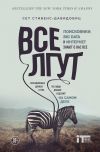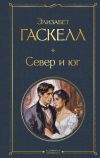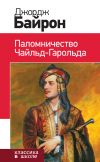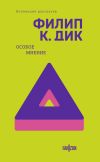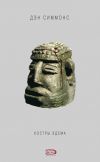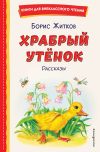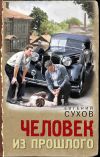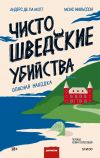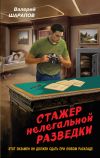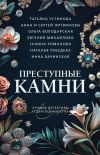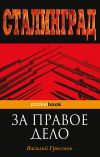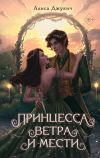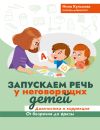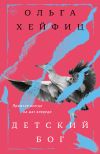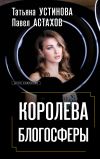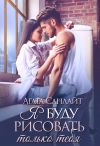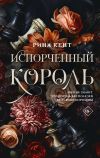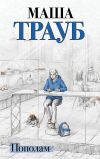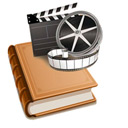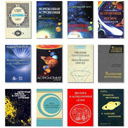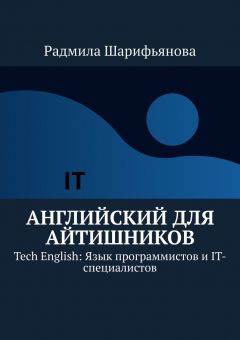
Автор книги: Радмила Шарифьянова
Жанр: Языкознание, Наука и Образование
Возрастные ограничения: +16
сообщить о неприемлемом содержимом
Текущая страница: 2 (всего у книги 8 страниц) [доступный отрывок для чтения: 2 страниц]
Vocabulary
hardware upgrades – обновление оборудования
software updates – обновления программного обеспечения
functionality – функциональность
security – безопасность
enhance – улучшать
performance – производительность
speed – скорость
efficiency – эффективность
prioritize – давать приоритет
evolving – развивающийся
landscape – ландшафт
RAM (Random Access Memory) – оперативная память
temporarily – временно
data – данные
insufficient – недостаточный
struggle – бороться
handle – обрабатывать
applications – приложения
unresponsive – неотзывчивый
significantly – значительно
solid-state drive (SSD) – твердотельный накопитель
read and write speeds – скорости чтения и записи
boot times – время загрузки
file transfers – передача файлов
durable – прочный
prone – склонный
physical damage – физический ущерб
graphics cards – графические карты
graphics-intensive – графически интенсивные
video editing – видеомонтаж
gaming – игры
high-end – высококачественный
smoother – более плавный
playback – воспроизведение
processing times – время обработки
Tasks
– What are some examples of hardware upgrades that can enhance system performance?
– Why is upgrading RAM important?
– What are the benefits of using an SSD instead of a traditional hard drive?
– Who should consider upgrading their graphics card? Why?
– What are some advantages of a high-end graphics card?
Sample answers:
– Some examples of hardware upgrades that can enhance system performance are upgrading RAM, replacing an old hard drive with an SSD, and upgrading graphics cards.
– Upgrading RAM is important because it allows your computer to handle multiple applications without becoming slow or unresponsive.
– Using an SSD instead of a traditional hard drive offers faster read and write speeds, resulting in faster boot times, faster file transfers, and improved overall system performance. Additionally, SSDs are more durable and less prone to physical damage.
– IT specialists who work with graphics-intensive applications such as video editing or gaming should consider upgrading their graphics card. A high-end graphics card can significantly improve the speed and quality of rendering, resulting in smoother video playback and faster processing times.
– Some advantages of a high-end graphics card include faster rendering, smoother video playback, and faster processing times. Additionally, high-end graphics cards can handle more complex graphics-intensive applications, making them ideal for professionals who work with graphic design, video editing, or gaming.
The Benefits of Building Custom PCs
As an IT specialist, building a custom PC can have many advantages over buying a pre-built system. While it may seem daunting to select the components and assemble them yourself, the benefits of a custom-built PC far outweigh the initial effort and cost.
One advantage of building a custom PC is that you can choose components based on your specific needs and budget. This allows you to get the most bang for your buck and optimize performance based on the tasks you’ll be performing. Additionally, custom-built PCs tend to have better build quality and are made with high-quality components, resulting in better reliability and durability.
Another advantage of building a custom PC is that it allows for greater customization and upgradability. Rather than being stuck with pre-built system limitations, you can upgrade individual components as needed without having to replace the entire system. This means that your custom-built PC can evolve with your changing needs and technological advancements.
Building a custom PC also gives you the opportunity to learn more about hardware components and how they work together. This knowledge can be useful for troubleshooting and fixing issues that may arise down the road. Plus, it’s a fun and rewarding experience to see your creation come to life!
In summary, building a custom PC is a great option for IT specialists looking to optimize their system’s performance, reliability, and upgradability. By selecting specific components based on your needs and budget, you can create a customized system that evolves alongside your changing technological needs.
Vocabulary
custom PC – настраиваемый компьютер
advantages – преимущества
pre-built system – готовая система
select – выбирать
components – компоненты
specific needs – конкретные потребности
budget – бюджет
bang for your buck – соотношение цена-качество
optimize – оптимизировать
performance – производительность
tasks – задачи
build quality – качество сборки
high-quality components – высококачественные компоненты
reliability – надежность
durability – долговечность
upgradability – возможность модернизации
limitations – ограничения
troubleshoot – устранять неисправности
fixing issues – устранение проблем
rewarding experience – удовлетворительный опыт
Tasks
– What are some advantages of building a custom PC over buying a pre-built system?
– How does building a custom PC allow for greater customization and upgradability?
– Why is it useful for IT specialists to learn more about hardware components?
– What are some benefits of using high-quality components in a custom-built PC?
– In what ways can a customized PC evolve with changing technological needs?
Sample answers
– Some advantages of building a custom PC over buying a pre-built system include the ability to choose specific components based on your needs and budget, better build quality and reliability, and greater customization and upgradability.
– Building a custom PC allows for greater customization and upgradability because you can upgrade individual components as needed without having to replace the entire system. This means that your custom-built PC can evolve with your changing needs and technological advancements.
– It is useful for IT specialists to learn more about hardware components because this knowledge can be used for troubleshooting and fixing issues that may arise down the road.
– Some benefits of using high-quality components in a custom-built PC include better reliability and durability, as well as improved performance and speed.
– A customized PC can evolve with changing technological needs by allowing you to upgrade individual components as needed without having to replace the entire system. This means that your custom-built PC can adapt to new technologies and keep up with the demands of modern computing.
Understanding Hardware Compatibility Issues
When building or upgrading a computer, it’s important to consider hardware compatibility. Incompatibility can lead to performance issues or even damage to the system. IT specialists must have a good understanding of hardware compatibility to ensure that all components work together properly.
One common hardware compatibility issue arises when selecting a motherboard. The motherboard needs to be compatible with the CPU (Central Processing Unit) and RAM (Random Access Memory) that will be used in the system. For example, an Intel motherboard will not work with an AMD processor. It’s essential to verify compatibility before purchasing any components.
Another compatibility issue is power supply unit (PSU) selection. A PSU must provide enough power for all components, and its connectors should match the components’ power requirements. Not having a powerful enough PSU can cause stability issues or even damage to the system.
Graphics card compatibility is also important. Graphics cards require certain slots on the motherboard, such as PCIe (Peripheral Component Interconnect Express), and have specific power requirements. It’s important to check compatibility before buying a graphics card to avoid wasting money on a card that won’t work in your system.
Finally, cooling solutions need to be compatible with other components. Heat sinks and fans must fit properly on CPUs and graphics cards, and their cooling capacity must be sufficient to prevent overheating.
In summary, hardware compatibility issues can cause significant problems if not addressed correctly. IT specialists must do their due diligence and research the compatibility of each component before making a purchase or assembling a system.
Vocabulary
hardware compatibility – совместимость оборудования
building – сборка
upgrading – модернизация
performance issues – проблемы производительности
damage – повреждение
system – система
IT specialists – специалисты по информационным технологиям
components – компоненты
motherboard – материнская плата
CPU (Central Processing Unit) – процессор
RAM (Random Access Memory) – оперативная память
verification – проверка
purchasing – покупка
power supply unit (PSU) – блок питания
connectors – разъемы
stability issues – проблемы стабильности
graphics card – графическая карта
slots – слоты
PCIe (Peripheral Component Interconnect Express) – периферийный интерфейс соединения высокой скорости
cooling solutions – система охлаждения
heat sinks – радиаторы
fans – вентиляторы
overheating – перегрев
Tasks
– Why is hardware compatibility important when building or upgrading a computer?
– What is one common hardware compatibility issue with motherboards?
– Why is it important to select the correct PSU for your system?
– What should you consider when checking graphics card compatibility?
– How can improper cooling solutions cause problems in a computer system?
Sample answers:
– Hardware compatibility is important when building or upgrading a computer because incompatibility can lead to performance issues or even damage to the system.
– One common hardware compatibility issue with motherboards is that they need to be compatible with the CPU and RAM that will be used in the system. For example, an Intel motherboard will not work with an AMD processor.
– It’s important to select the correct PSU for your system because a PSU must provide enough power for all components, and its connectors should match the components’ power requirements. Not having a powerful enough PSU can cause stability issues or even damage to the system.
– When checking graphics card compatibility, you should consider the slots on the motherboard that the card requires, such as PCIe, and the card’s specific power requirements. It’s important to check compatibility before buying a graphics card to avoid wasting money on a card that won’t work in your system.
– Improper cooling solutions can cause problems in a computer system by not adequately dissipating heat from components like CPUs and graphics cards. This can result in overheating, which can cause performance issues or even damage to the components.
Understanding RAID Technology
RAID (Redundant Array of Independent Disks) is a technology used to combine multiple hard drives into a single logical unit. This technology provides data redundancy, increased storage capacity, and improved performance. IT specialists should understand the different RAID levels and their applications to select the appropriate configuration for their specific needs.
RAID 0 combines two or more hard drives into a single volume to increase storage capacity and performance. However, RAID 0 does not provide any data redundancy, meaning that if one drive fails, all data is lost.
RAID 1 provides data redundancy by mirroring data across two hard drives. If one drive fails, the other drive can continue operating without losing any data. However, RAID 1 does not offer any performance improvement.
RAID 5 uses three or more hard drives to provide both data redundancy and increased performance. Data is striped across all drives, and parity information is stored on each drive to ensure data integrity. If one drive fails, data can be reconstructed using the parity information.
RAID 6 is similar to RAID 5 but uses two parity blocks to provide increased data redundancy. This allows the system to recover data even if two drives fail at the same time.
RAID 10 (or RAID 1+0) combines RAID 0 and RAID 1 to provide both data redundancy and increased performance. Data is striped across two or more mirrored sets of hard drives.
In summary, RAID technology is an important tool for IT specialists to increase storage capacity, improve performance, and provide data redundancy. Understanding the different RAID levels and their applications is essential for selecting the right configuration for specific needs.
Vocabulary
RAID (Redundant Array of Independent Disks) – избыточный массив независимых дисков
technology – технология
hard drives – жесткие диски
logical unit – логический блок
data redundancy – избыточность данных
increased storage capacity – увеличенная емкость хранения
improved performance – улучшенная производительность
IT specialists – специалисты по информационным технологиям
RAID levels – уровни RAID
configuration – конфигурация
RAID 0 – RAID 0 уровень
data loss – потеря данных
RAID 1 – RAID 1 уровень
RAID 5 – RAID 5 уровень
data integrity – целостность данных
parity information – информация о четности
drive failure – сбой диска
RAID 6 – RAID 6 уровень
RAID 10 (or RAID 1+0) – RAID 10 (или RAID 1+0) уровень
Tasks
– What is RAID technology, and what are its benefits?
– What is the difference between RAID 0 and RAID 1 in terms of data redundancy?
– How does RAID 5 provide both data redundancy and increased performance?
– What is the main benefit of RAID 6 over RAID 5?
– How does RAID 10 combine RAID 0 and RAID 1 to provide both data redundancy and increased performance?
Sample answers:
– RAID technology is used to combine multiple hard drives into a single logical unit, providing data redundancy, increased storage capacity, and improved performance. Its benefits include improved reliability, faster data access times, and enhanced data protection.
– RAID 0 combines two or more hard drives to increase storage capacity and performance but does not provide any data redundancy. RAID 1 provides data redundancy by mirroring data across two hard drives, meaning that if one drive fails, the other drive can continue operating without losing any data.
– RAID 5 uses three or more hard drives to stripe data across all drives and stores parity information on each drive to ensure data integrity. If one drive fails, data can be reconstructed using the parity information. This provides both data redundancy and increased performance.
– The main benefit of RAID 6 over RAID 5 is increased data redundancy. RAID 6 uses two parity blocks to provide redundancy, allowing the system to recover data even if two drives fail simultaneously.
– RAID 10 combines RAID 0 and RAID 1 to provide both data redundancy and increased performance. Data is striped across two or more mirrored sets of hard drives, providing faster read/write speeds and redundancy in case of a drive failure.
The Importance of Code Quality in Software Development
Software development is a complex process that involves a team of professionals working together to create a product. One crucial aspect of software development is code quality. Code quality refers to the overall reliability, maintainability, and efficiency of the code.
Poor code quality can lead to many problems, including bugs, crashes, and security vulnerabilities. It can also make it difficult to maintain and update the software, leading to higher costs and longer development times.
To ensure high code quality, developers should use best practices like writing clean code, performing regular code reviews, and testing thoroughly. They should also prioritize modular design, which makes it easier to isolate and fix issues as they arise.
Another essential element of code quality is documentation. Developers should document their code with clear comments and explanations to help other team members and future developers understand how the code works.
In summary, code quality is critical to the success of any software development project. By prioritizing clean code, regular testing, and thorough documentation, developers can ensure that their software is reliable, maintainable, and efficient.
Vocabulary
software development – разработка программного обеспечения
code quality – качество кода
reliability – надежность
maintainability – поддерживаемость
efficiency – эффективность
bugs – ошибки
crashes – сбои
security vulnerabilities – уязвимости безопасности
update – обновлять
clean code – чистый код
code reviews – проверка кода
testing – тестирование
modular design – модульный дизайн
isolate – изолировать
documentation – документация
comments – комментарии
explanations – объяснения
Tasks
– What is code quality, and why is it essential in software development?
– What are some problems that can occur due to poor code quality?
– Name three best practices developers can use to ensure high code quality.
– How can modular design help with maintaining code quality?
– Why is documentation important in software development?
Sample answers:
– Code quality refers to the overall reliability, maintainability, and efficiency of the code. It is essential because poor code quality can lead to bugs, crashes, security vulnerabilities, and longer development times. High code quality ensures that the software is reliable, maintainable, and efficient.
– Poor code quality can lead to many problems, including bugs, crashes, security vulnerabilities, higher costs, and longer development times.
– Three best practices developers can use to ensure high code quality are writing clean code, performing regular code reviews, and testing thoroughly.
– Modular design makes it easier to isolate and fix issues as they arise, which helps with maintaining code quality.
– Documentation is important in software development because it helps other team members and future developers understand how the code works. Clear comments and explanations can also make it easier to maintain and update the software.
The Importance of Software Testing
Software testing is a crucial part of the software development lifecycle. It involves the evaluation of software products to ensure that they meet specific requirements and operate as expected. Testing helps developers identify defects, errors, and bugs in the software, which can be costly if left undetected.
A comprehensive testing process involves several steps, including unit testing, integration testing, system testing, and acceptance testing. Each step has its own set of objectives and techniques to ensure that the software meets the specified requirements.
Unit testing involves testing individual components or modules of the software to ensure that they function correctly. Integration testing tests how different modules interact with each other and ensures that the software operates as a whole. System testing examines the software’s behavior in different environments, such as operating systems and hardware configurations. Acceptance testing is carried out by end-users to ensure that the software meets their specific needs and works effectively.
Effective software testing requires a combination of manual and automated testing techniques. Automated testing tools like Selenium, Appium, and TestComplete help speed up the testing process and provide accurate results. Manual testing, on the other hand, allows testers to explore different scenarios and identify critical issues that automated testing may miss.
Investing time and resources into software testing can save companies money in the long run by avoiding costly errors and improving customer satisfaction. Moreover, good testing practices can help build trust between the development team and end-users, leading to improved software quality and adoption.
Vocabulary
Crucial – решающий
Evaluation – оценка
Requirements – требования
Bugs – ошибки (в программном обеспечении)
Comprehensive – всеобъемлющий
Interact – взаимодействовать
Environments – окружения
Effective – действенный
Automated – автоматизированный
Scenarios – сценарии
Satisfaction – удовлетворение
Tasks
– What are the objectives of unit testing, integration testing, system testing, and acceptance testing?
– Name three automated testing tools.
– Why is it important to invest in software testing?
Sample answers:
– Unit testing involves testing individual components or modules of the software to ensure that they function correctly. Integration testing tests how different modules interact with each other and ensures that the software operates as a whole. System testing examines the software’s behavior in different environments, such as operating systems and hardware configurations. Acceptance testing is carried out by end-users to ensure that the software meets their specific needs and works effectively.
– Selenium, Appium, and TestComplete are three examples of automated testing tools.
– Investing time and resources into software testing can save companies money in the long run by avoiding costly errors and improving customer satisfaction. Moreover, good testing practices can help build trust between the development team and end-users, leading to improved software quality and adoption.
Внимание! Это не конец книги.
Если начало книги вам понравилось, то полную версию можно приобрести у нашего партнёра - распространителя легального контента. Поддержите автора!Правообладателям!
Данное произведение размещено по согласованию с ООО "ЛитРес" (20% исходного текста). Если размещение книги нарушает чьи-либо права, то сообщите об этом.Читателям!
Оплатили, но не знаете что делать дальше?